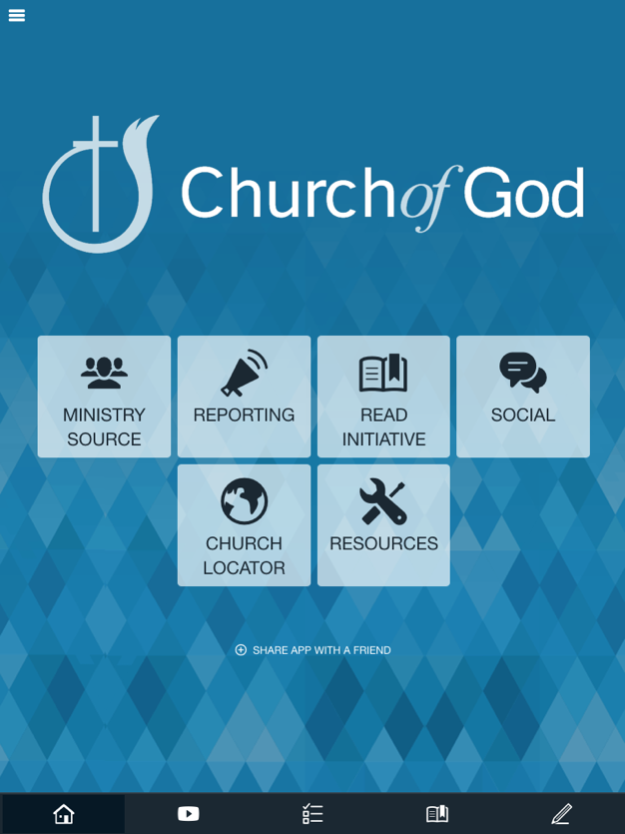Church Of God (Official) 2.0
Free Version
Publisher Description
Since its beginning, the Church of God has been a "movement" a moving church with a mission of ministry to the world. In this new millennium, God is leading the Church of God as a global movement prepared to meet the demands and challenges of ministry in the 21st century.
The Church of God consists of people just like you. Every person who attends a Church of God function, event or local congregation is recognized as a valuable member of the church body. About the Church of God presents a concise ministry review of the Church of God, its programs and ministries. If after visiting this app you should have any questions or inquiries about the Church of God or its programs and ministries, please don't hesitate to contact the Church of God.
SPECIAL FEATURES:
* Podcast: Listen to the latest sermon or lookup a previous one in the podcast library.
* Digital Bible: Enter in the passage you want or use quick keys to go directly to the passage you desire to read.
* Free Audio Bible: Click listen and you are instantly listening to the daily devotional plan. You can also look up any passage you want, the listen tab is in the bottom right hand corner at all times.
SOCIAL INTEGRATION:
Share content with your friends via Twitter, Facebook, or email.
* Facebook: You can share a Bible passage, journal entry or anything in the app with one click.
* Twitter: You can tweet a Bible passage, reading plan, journal entry or just a note with easy.
PURSUE JOURNAL:
* Daily Bible Reading Plan: The Pursue Bible reading plan takes you through the Old Testament once a year and through the New Testament twice a year. Average reading or listening time is 15 minutes a day.
* Free Customizable Journal: The Pursue Journal is designed to give you the freedom to journal whenever and however you desire. Entries are fully secure for your privacy, yet at any time you can share them via Facebook, twitter or email.
* Cloud Based Journal: Your Pursue Journal is accessible online anytime at www.PursueJournal.com. This allows you to be able to add entries anywhere, anytime and they are automatically linked to your Church Of God (Official) app.
WiFi Internet is required for iPod touch.
For more information about Church Of God, please visit:
http://www.churchofgod.org/
For more information about Pursue Journal, please visit: http://www.PursueGod.com
The Church Of God (Official) app was created by “Custom Church Apps LLC”
Web: www.customchurchapps.com
Email: Support@customchurchapps.com
Nov 26, 2015
Version 2.0
This app has been updated by Apple to display the Apple Watch app icon.
This is a massive update to your app. These are just some of the updates:
* Completely redesigned journal
* Added NIV bible
* Support for iOS 9
* All new audio player
* Numerous bug fixes and improvements
* Improved performance
And much more!
About Church Of God (Official)
Church Of God (Official) is a free app for iOS published in the Food & Drink list of apps, part of Home & Hobby.
The company that develops Church Of God (Official) is Custom Church Apps. The latest version released by its developer is 2.0.
To install Church Of God (Official) on your iOS device, just click the green Continue To App button above to start the installation process. The app is listed on our website since 2015-11-26 and was downloaded 0 times. We have already checked if the download link is safe, however for your own protection we recommend that you scan the downloaded app with your antivirus. Your antivirus may detect the Church Of God (Official) as malware if the download link is broken.
How to install Church Of God (Official) on your iOS device:
- Click on the Continue To App button on our website. This will redirect you to the App Store.
- Once the Church Of God (Official) is shown in the iTunes listing of your iOS device, you can start its download and installation. Tap on the GET button to the right of the app to start downloading it.
- If you are not logged-in the iOS appstore app, you'll be prompted for your your Apple ID and/or password.
- After Church Of God (Official) is downloaded, you'll see an INSTALL button to the right. Tap on it to start the actual installation of the iOS app.
- Once installation is finished you can tap on the OPEN button to start it. Its icon will also be added to your device home screen.